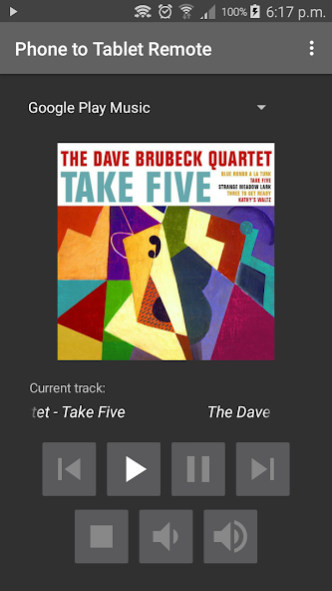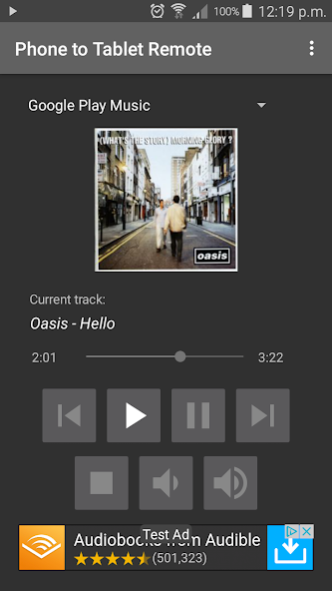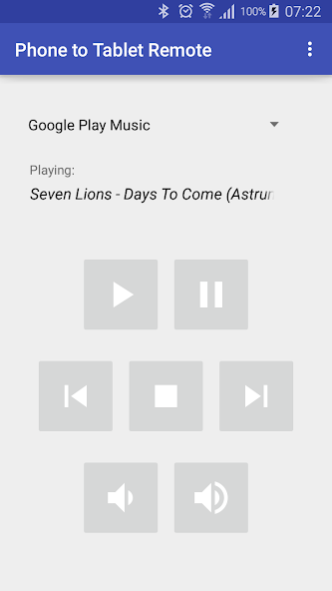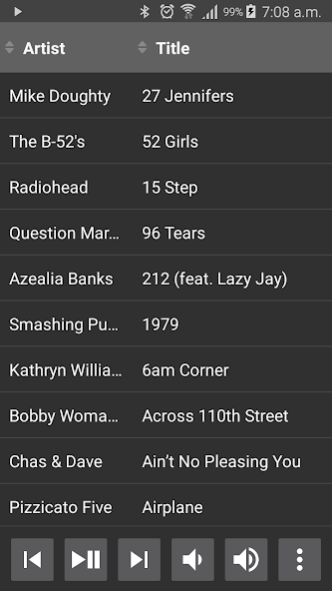Phone to Tablet Remote 6.0
Free Version
Publisher Description
Control music on one Android device from another. Install this app on both devices, connect them by Wifi or Bluetooth, then remotely play, pause, skip, seek, change the volume, browse files, select tracks, etc. You can even copy files between the devices.
If this app doesn't work how you expect, please check the settings, as you can change how the app behaves (e.g. show album art, connect automatically, etc).
Includes presets to control playback of most popular music apps and also several video apps. (I can't list them here as it may violate Play store rules to use other brand names in my description). See https://sites.google.com/view/pttr-privacy-policy/home for details of app presets.
If the app you want to control isn't listed you can add it as a custom app by putting in its package name (see below under ADDING APPS).
However some apps simply cannot be controlled on remote devices as they ignore media commands. It's their developers' faults for not implementing that functionality.
USAGE:
If using Bluetooth, make sure devices are paired, then get your remote control device, select the device you want to control from the list of devices, and press "This Device is the Remote".
If using Local Network, press "Run Server" on the playback device, and "Run Remote" on the remote control device, and follow the instructions which appear.
If using Wifi Direct, press "Scan for Devices" on both devices. Then on the remote control device, select the device you want to control from the list of devices, and press "This Device is the Remote".
When connected, choose the app you want to control from the drop-down list of preset apps. Make sure that app is running on the playback device.
From the menu you can choose options such as Copy Files, Find Playlists, Find Tracks/Albums, etc.
In the settings you can turn on album art, and the seekbar (works with some apps only).
You can remove ads from the app with an in-app purchase from the menu ($0.99).
QUITTING:
To quit the app, make sure you are disconnected from the other device first, then press the back button.
ADDING APPS:
Select "Custom 1" from the bottom of the list of players on the remote device. On the playback device select "Set custom app packages" from the menu. In the space for Custom app 1, enter the package name of the app you want to control, and press OK.
You can use an app like Package Name Viewer to get the package name of the app you want to control.
For further details email fk33mail@gmail.com
About Phone to Tablet Remote
Phone to Tablet Remote is a free app for Android published in the System Maintenance list of apps, part of System Utilities.
The company that develops Phone to Tablet Remote is FK33. The latest version released by its developer is 6.0. This app was rated by 1 users of our site and has an average rating of 4.5.
To install Phone to Tablet Remote on your Android device, just click the green Continue To App button above to start the installation process. The app is listed on our website since 2018-08-31 and was downloaded 2 times. We have already checked if the download link is safe, however for your own protection we recommend that you scan the downloaded app with your antivirus. Your antivirus may detect the Phone to Tablet Remote as malware as malware if the download link to fk33.remote is broken.
How to install Phone to Tablet Remote on your Android device:
- Click on the Continue To App button on our website. This will redirect you to Google Play.
- Once the Phone to Tablet Remote is shown in the Google Play listing of your Android device, you can start its download and installation. Tap on the Install button located below the search bar and to the right of the app icon.
- A pop-up window with the permissions required by Phone to Tablet Remote will be shown. Click on Accept to continue the process.
- Phone to Tablet Remote will be downloaded onto your device, displaying a progress. Once the download completes, the installation will start and you'll get a notification after the installation is finished.